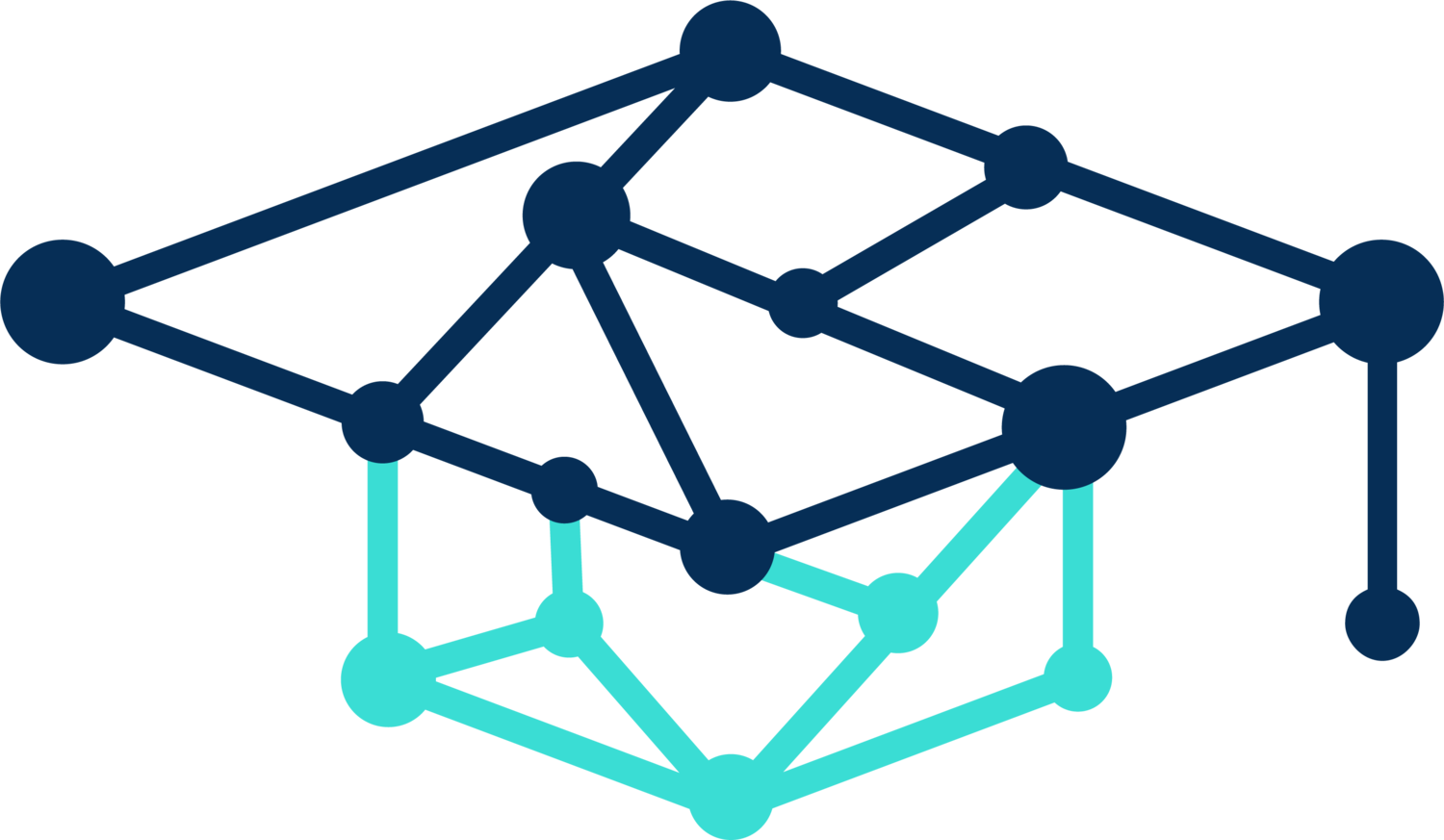mapEDU Updates Released
7/22/21 - More ways to interact with MeSH vocabulary and discover where topics are taught
mapEDU has incorporated MeSH terms in more ways to help you quickly see where topics are taught.
REMINDER: Last month, mapEDU introduced ways for you to discover MeSH terms in uploaded files and their corresponding Events as well as search for particular MeSH terms in Reports. Thanks to a background task running after that release, by now every file you’ve ever uploaded should have MeSH terms associated with them. Any new uploads will extract text and retrieve MeSH terms automatically.
Now, once you’ve organized your Events into Sets to represent courses, blocks, or programs, you can also interact with ranked lists of MeSH terms for the entire Set or by Event in each Set.
Here’s how each of those new ranked lists look. Note you can
sort by column
search for a particular MeSH keyword or ID
link to National Library of Medicine MeSH Descriptor Data
view All Terms or Terms by Event
download sorted lists to CSV or PDF
CSV and PDF files will be generated using the column sort order you’ve selected. Here is a PDF with MeSH terms listed by NLM-provided score. Note these Events are named chronologically. Your Events may be named by lecture title or unit or anything else that meets your needs.
This PDF was generated after using “search for records” (upper right, above lists) to find all mentions of protein and alpha-sorting by the MeSH term.
CORRECTIONS:
Downloaded CSV files now display the MeSH ID column correctly in Excel.
Text extraction and MeSH retrieval indicators now offer more specificity. Previously if no text was found in a file, we showed it as an unsupported file type--even though it may have been a PowerPoint or PDF. This would most often occur when a file was full of images but no text. Now the yellow no-text icon displays.
Previously the MeSH-search icon persisted even when no MeSH terms were found. A red and negative MeSH-search icon now displays when no MeSH terms are discovered in the file.
6/16/21 - MeSH Vocabulary surfaced for programs, courses, events, and file
MeSH terms are here (and coming)!
You don’t have to do a thing.
As you upload files, MeSH terms will be retrieved automatically.
Your previously uploaded files are being processed now in the background.
Start answering with ease, where’s [any MeSH term] presented in your program, courses, and events?
At the event/session level, mapEDU surfaces as a ranked list the MeSH terms discovered in the event’s recorded lectures, PowerPoints, PDF handouts, and other documents.
You can also retrieve a ranked list for each digital file.
For the course and program levels, first create your Set of events that make up a course or program, then define a Run to map against your preferred outcomes. MeSH terms for the Sets used in your mapping runs are discoverable under Reports. Simply select the Run and enter a MeSH term in the search box.
Each Event can be drilled down to discover the top 5 mapped learning outcomes. This way you’ll know the context of how the term is being presented.
This level of detail will help you:
quickly identify where a topic is covered and eliminate manual tracking
standardize keyword tagging
easily respond to accreditation questions
use MeSH terms as keywords for your Curriculum Inventory reporting
evaluate curriculum for potential revisions
If you’re really curious about some of the nuts and bolts, here are the details behind mapEDU and NLM’s MeSH vocabulary processing.
When you upload files to mapEDU, a background task transcribes any audio/video files and extracts text from PowerPoints, PDFs, and other documents. This text is what’s used to map coverage of outcomes/competencies.
Now, when the text extraction completes, mapEDU automatically submits the extracted text to the MeSH service run by the National Library of Medicine (NLM). MeSH on Demand identifies MeSH vocabulary that is either explicitly in the text or deemed relevant using the NLM Medical Text Indexer (MTI). The MTI combines human NLM Index Section expertise and Natural Language Processing technology.
Lastly, we have a bit more polishing to do--and you can look forward to some new MeSH reports down the road.
If you have anything particular you’d like us working toward, we’d love to hear it! hello@mapedu.com
5/25/21 - More intuitive report names, more report details, and two new reports
Here’s a rundown.
The top of every report now includes the full report name, mapEDU run, number of events in that run, and the selected outcomes.
Relationship of Events and Outcomes (NEW)
Now you can drill down into a specific Event or Outcome and view coverage data side-by-side.
Relationship of Core Events and Core Outcomes (NEW)
Want to surface which Outcomes are being taught really well, or which Event has the strongest Outcomes coverage? Use this report to view a stacked rank chart of all your Core Events (i.e., which Events cover the most Core Outcomes), and Core Outcomes (i.e., which Outcome is covered the strongest across all your Events).
Outcomes Coverage
Top 5 and bottom 5 coverage lists show where coverage is strongest and where it may be lacking (not pictured). Just below, hover over any bar in the bar chart to see how well that outcome is covered against the expected average of all outcomes in your outcome set.
Stacked Ranking of Events and Outcomes
Quickly identify which Events are covering the most Outcomes and which Outcomes are being covered in rank order. View by strength of coverage in the Core and Secondary tables, or a combination of both in the All table.
Outcomes Covered by Events
In this report you can drill down into Events to surface which Outcomes are taught. Select one or multiple events and quickly surface which Outcomes are being covered in the curricular content. As you drill down, the report will dynamically surface how well each Outcome is being covered by rank, which we call "Core" or "Secondary" coverage. "All" is a graphical representation of both.
Events Covering Outcomes
In this report you can quickly drill down into specific Outcomes and identify where an Outcome is being taught in your curricular content. As you drill down, the report will dynamically surface which Events are covering those outcomes, sort and stack rank those by strength of coverage in the Core or Secondary visuals, or a combination of both in the All Event visuals.
4/7/21 - mapEDU is improving. Here’s what’s new.
Reporting Improvements
Five interactive, graphical reports help surface curriculum coverage.
Overall Coverage of Outcomes
Overall Coverage of Events
Potential Gaps and Redundancies
Top Outcomes per Event
Top Events per Outcome
Below is the new interactive Top Outcomes per Event report.
The Top Outcomes - Cumulative table is the sum of events’ raw scores for each outcome. Raw scores are the coverage calculated by mapEDU’s algorithm. For each Event/Set-Outcome pair, mapEDU computes a score from 0 (no relationship) to 1 (strong relationship).
The pie charts break out the outcomes by degree of coverage for the selected event(s): .5 or higher raw scores for Core Outcomes, .3 to .5 for Secondary Outcomes, and so on. The pie charts’ percentages reflect the relative total of raw scores for each event-outcome pair.
In this example, a single outcome (I-6 Medical Microbiology), had two events with coverage of the outcome greater than .5. Those raw scores added together were 1.28.
And outcome II-13 Pharmacogenomics/genetics raw scores over .5 totaled 1.10, 46.2% of the total high coverage.
Drill down by Event. View results of the full set of events or select your event(s) within the set.
Download data to CSV or to Google Sheets with a right mouse click to share as needed.
Hover over a truncated name to reveal the full name.
User-Interface Improvements
Select and delete multiple events, sets, runs, results, reports using Ctrl or Shift keys
SETS: When adding or removing events from a set, events now “move” from left to right pane or vice versa. Previously event names were replicated.
SETS: Search for and select all results to add or remove events.
Outcomes Improvements Coming Soon
For easier interpretation of reports, pre-loaded outcome sets with more explanatory IDs are being added. Outcome sets using abbreviated IDs will be phased out.
In addition, the Physician Competency Reference Set (PCRS) and the Tool for Assessing Cultural Competence Training (TACCT) will be shared for your use.
Pharmacy-specific outcomes will include:
AACP EPAs
ACPE Appendix 1
ACPE Appendix 1 (Extended)
NAPLEX
CAPE 2013 Educational Outcome
Medical-specific outcomes will include:
USMLE
PCRS
IPE
AAMC EPAs
Osteopath-specific outcomes will include:
COMLEX Dimensions 1 & 2
AACOM EPAs (combo of 1 & 2)
AACOM Core Competencies